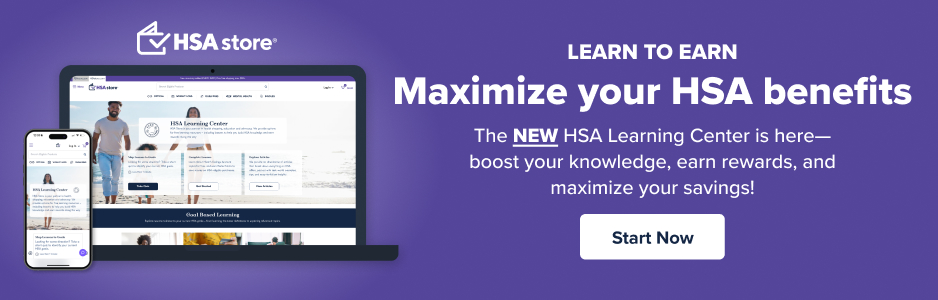Health Savings Account
What is it?
A Health Savings Account (HSA) is a special savings account where your contributions can be used now or during retirement. When you enroll in an HSA, you pay for eligible medical, dental and vision expenses with tax-free dollars. Unlike an FSA, there is no “use-or-lose” stipulation with an HSA, so your funds will roll over from year to year.
HSA Learning Center
Your expert guide to making the best decisions during Open Enrollment.
How Does It Benefit You?
HSAs provide significant savings for families with three tax-saving opportunities:
- Contributions are made with pre-tax dollars
- Funds earn interest tax-free
- Withdrawals for qualified eligible expenses are tax-free
HSAs also have long-term investment opportunities with tax benefits on contributions, earnings and distributions.
Am I eligible to Participate?
To qualify for an Health Savings Account, you must be 18 years of age and have an HSA compatible high-deductible health plan (HDHP) and not be covered by any other prohibited health coverage, i.e., certain FSAs or HRAs.
Manage Your Account
Create your online account so you can check your account balance, change your contributions and more.
CIP
What is CIP?
After you enroll in an HSA, you will be required to go through a process called the Customer Identification Program (CIP). CIP verifies your full name, residential mailing address, birth date and Social Security Number as required by the USA Patriot Act. No action is required on your part unless you did not provide complete or accurate information at the time of enrollment. If you do not pass CIP, you will be notified of what is needed in order to confirm your identity.
CIP Tips
When you enroll in a HSA, follow these helpful guidelines to pass CIP as quickly as possible.
- Provide your full legal name including your middle initial. Do not use a nickname or a variation in the spelling from your legal name.
- Use your current residential address. Post office boxes are not acceptable.
- Check that you provided your correct Social Security Number.
- Include your full date of birth with month, date and year.
Contribute
Deciding How Much to Contribute
Determine how much you want to put into your HSA and watch your savings grow. Unused funds roll over year to year and your balance accrues interest.
Contribution Limits
The maximum contribution limits are indexed annually by the IRS. Additionally, your HDHP must meet a minimum threshold.
Health Savings Account Guidelines
| IRS Limits | 2024 | 2025 | |
| Maximum Contribution Limits | |||
| If you have individual coverage | $4,150 | $4,300 | |
| If you have family coverage | $8,300 | $8,550 | |
| HDHP Minimum Deductible | |||
| Individual coverage | $1,600 | $1,650 | |
| Family coverage | $3,200 | $3,300 | |
| Out-of-Pocket Maximums | |||
| Individual coverage | $8,050 | $8,300 | |
| Family coverage | $16,100 | $16,600 | |
Calculate your savings with our HSA Calculator. Log into your account, select HSA on your dashboard and select HSA Calculator under Resources.
Unsure what you can purchase with your HSA?
HSA ELIGIBLE EXPENSE LIST
Changing Your Contribution
You can change your contributions any time by logging into your account.
Use Your Account & Get Reimbursed
Benefits Card
When you enroll in an HSA, you’ll receive a P&A issued Benefits Card in the mail. Use your P&A Benefits Card to purchase expenses wherever MasterCard is accepted. When you swipe the card, your money is automatically deducted from your account.
Get Reimbursed from Your HSA
Unlike other pre-tax plans, such as FSAs or Commuter plans, HSAs do not require you to submit claims. Instead, when you pay out-of-pocket for an eligible expense you can reimburse yourself by easily transferring money from your HSA to your designated checking or savings account. To transfer funds, you first need to set up another bank account in your HSA portal.
How to Add Another Bank Account in Your HSA Dashboard
- Log into your HSA here.
- Go to “My Account” at the top of the page and select “Account Details” from the dropdown. This takes you to your Benefit Account Summary page.
- Select “Contributions.” This takes you to the Contributions page.
- Click “Add Bank Account.” A pop-up screen called “Add Bank Account” will appear.
- Complete the requested information and click “Submit.”
How to Pay Yourself or Pay a Provider
- After you log into your HSA, go to “My Account” and select “Bill Pay” from the dropdown.
- Select “My Bank Account” to transfer funds to your own account, or select “Bill Pay” to pay a provider directly.
- A pop-up screen will appear. Fill out the requested information and payment options. To reimburse yourself, select “Pay Me,” or select “Pay Someone Else” to pay a provider.
Manage Your Account
Create your online account so you can check your account balance, change your contributions and more.
CIP
What is CIP?
After you enroll in an HSA, you will be required to go through a process called the Customer Identification Program (CIP). CIP verifies your full name, residential mailing address, birth date and Social Security Number as required by the USA Patriot Act. No action is required on your part unless you did not provide complete or accurate information at the time of enrollment. If you do not pass CIP, you will be notified of what is needed in order to confirm your identity.
CIP Tips
When you enroll in a HSA, follow these helpful guidelines to pass CIP as quickly as possible.
- Provide your full legal name including your middle initial. Do not use a nickname or a variation in the spelling from your legal name.
- Use your current residential address. Post office boxes are not acceptable.
- Check that you provided your correct Social Security Number.
- Include your full date of birth with month, date and year.
Contribute
Deciding How Much to Contribute
Determine how much you want to put into your HSA and watch your savings grow. Unused funds roll over year to year and your balance accrues interest.
Contribution Limits
The maximum contribution limits are indexed annually by the IRS. Additionally, your HDHP must meet a minimum threshold.
Health Savings Account Guidelines
| IRS Limits | 2024 | 2025 | |
| Maximum Contribution Limits | |||
| If you have individual coverage | $4,150 | $4,300 | |
| If you have family coverage | $8,300 | $8,550 | |
| HDHP Minimum Deductible | |||
| Individual coverage | $1,600 | $1,650 | |
| Family coverage | $3,200 | $3,300 | |
| Out-of-Pocket Maximums | |||
| Individual coverage | $8,050 | $8,300 | |
| Family coverage | $16,100 | $16,600 | |
Calculate your savings with our HSA Calculator. Log into your account, select HSA on your dashboard and select HSA Calculator under Resources.
Unsure what you can purchase with your HSA?
HSA ELIGIBLE EXPENSE LIST
Changing Your Contribution
You can change your contributions any time by logging into your account.
Use Your Account & Get Reimbursed
Benefits Card
When you enroll in an HSA, you’ll receive a P&A issued Benefits Card in the mail. Use your P&A Benefits Card to purchase expenses wherever MasterCard is accepted. When you swipe the card, your money is automatically deducted from your account.
Get Reimbursed from Your HSA
Unlike other pre-tax plans, such as FSAs or Commuter plans, HSAs do not require you to submit claims. Instead, when you pay out-of-pocket for an eligible expense you can reimburse yourself by easily transferring money from your HSA to your designated checking or savings account. To transfer funds, you first need to set up another bank account in your HSA portal.
How to Add Another Bank Account in Your HSA Dashboard
- Log into your HSA here.
- Go to “My Account” at the top of the page and select “Account Details” from the dropdown. This takes you to your Benefit Account Summary page.
- Select “Contributions.” This takes you to the Contributions page.
- Click “Add Bank Account.” A pop-up screen called “Add Bank Account” will appear.
- Complete the requested information and click “Submit.”
How to Pay Yourself or Pay a Provider
- After you log into your HSA, go to “My Account” and select “Bill Pay” from the dropdown.
- Select “My Bank Account” to transfer funds to your own account, or select “Bill Pay” to pay a provider directly.
- A pop-up screen will appear. Fill out the requested information and payment options. To reimburse yourself, select “Pay Me,” or select “Pay Someone Else” to pay a provider.