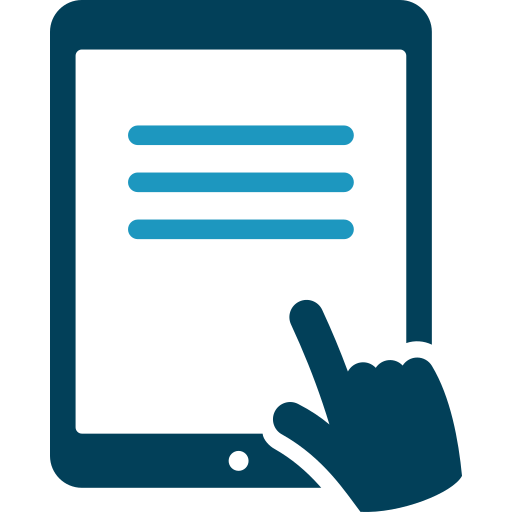Retirement Plan Security Update
Register Your Retirement Account Online
Over the next couple of months, we will be rolling out some changes to our website to enhance our security and continue to provide you with the utmost account protection.
The guide below will walk you through the steps to register so you can access your retirement account online. You will need:
- Your Social Security number
- Access to your phone or e-mail to receive a security code
- Plan passcode & ID (if applicable)
Log into your account at padmin.com (locate the login box on our homepage and select "Participant" and "Retirement Plan" under User Type and Account Type.)
The next screen will ask for some basic information about you and your benefits plan. Fill out as much as you can to help the system identify you. Then click Continue. Note: You must enter at least one email address or phone number.
After submitting the form, you should receive a security code via email or text message. Enter the security code and then click Verify.
Next, you’ll need to set up your account. Follow the instructions on screen to create a Login ID, password, and security questions. Then click Continue.
If your registration is successful, you will see the message below. You can now return to the login page and log in to continue setting up your account.