
As the end of they year approaches, the fourth quarter is often synonymous with organizations’ annual Open Enrollment periods – a busy time for many employers and HR departments! With all the requirements for different benefit renewals, P&A makes it easier for employers to renew their FSA by by offering special FSA-focused tools and resources. Here are helpful FSA tools and tips for employees and employers to keep in mind during Open Enrollment and throughout the year ahead.
Annual Open Enrollment Tips for Participants
If you are an FSA participant, you should review your benefit options from last year and take the opportunity to make any necessary election changes for the upcoming year. Set aside time to examine if any changes will provide greater savings on those inevitable out-of-pocket costs. Estimating future health care expenses, like routine prescription drugs and scheduled eye appointments, can help you identify projected costs and help you determine whether or not you need to make changes to your FSA election amounts.
- Keep in mind that every company has its own Open Enrollment window when you can make changes to your benefits. Make sure you know when your employer’s Open Enrollment deadline is so you get your changes in before the window closes! For many participants, your new benefits year will begin January 1. Take some extra time now to review all of your benefit options and make the best decisions for you and your family.
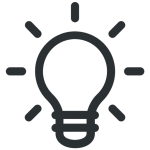 Pro Tip: Flex Spending Accounts like a Health FSA or Dependent Care FSA can help you save approximately 30% on eligible health care and daycare costs. Often these expenses are unavoidable, so enrolling in a plan that provides savings on inevitable expenses makes sense.
Pro Tip: Flex Spending Accounts like a Health FSA or Dependent Care FSA can help you save approximately 30% on eligible health care and daycare costs. Often these expenses are unavoidable, so enrolling in a plan that provides savings on inevitable expenses makes sense.
Use P&A’s FSA Calculator to Estimate Savings
Crunching numbers can be less than fun but doing a little more prep work now can save you money down the road. Check out P&A’s online FSA calculator, which does most of the work for you! All you have to do is enter your predicted expenses and the calculator does the rest for you. This smart tool calculates the estimated savings for you and shows how much you can save when you enroll in an FSA.
To get the FSA calculator, visit https://padmin.com/tools/fsa-calculator/.
The calculator displays the different FSAs offered. Here is an example of the Health FSA section.

My Benefits Mobile App
Download P&A’s MyBenefits mobile app to help manage your FSA. Participants can register for account alerts, upload claims, use EZ Scan, sign up for direct deposit and more!
Annual Open Enrollment Review for HR Professionals
For many benefit professionals, the completion of the annual Open Enrollment period usually happens at the end of the calendar year. However, there are employers whose benefits renew on non-traditional months. Regardless of when your Open Enrollment concludes, benefit professionals take non-renewal months to review benefit products and services.
During this time, it’s important to identify what worked well – and what needs improvement – in preparation for the year ahead. As you examine your past Open Enrollment, here are a few reminders of how P&A can help make life easier.
- P&A Online enrollment – we offer online enrollment for FSA & Commuter Plans for no additional cost.
- Make changes mid-year – are you unhappy with your benefits current provider? Transition to P&A’s platform mid-year.
- Increase FSA participation with P&A’s SmartFlex program, a free e-mail marketing campaign that shares important renewal reminders, tools and timely topics with your eligible FSA participants.
As you head into the New Year or a new season, we wish you a successful year!
