
When your employer partners with P&A Group, your benefit plan will more than likely come with a P&A Group Benefits Card. Your benefit plan may also cover your dependents’ expenses – and they can have their own Benefits Card, too. From learning how the card works to ordering a new card, here are five important things every participant should know.
How to Get your Benefits Card
Your Benefits Card will arrive in a plain white envelope at your home mailing address. Cards are valid for several years and the expiration date is located on the front of the card. If your card is going to expire soon, you’ll automatically receive a new card in the mail prior to the expiration date. (The expiration date is located on the front of the card.) You can order additional cards for your dependent(s) through your P&A account or by contacting P&A Group.
Ordering a Benefits Card for Your Spouse/Dependent
You can order additional Benefit Cards for any dependent over the age of 18. To order another Benefits Card, log into your P&A account at www.padmin.com and select Benefits Card Order Form. If you’re logging in from your computer, Benefits Card Order Form is located under Quick Links. If you’re logging in from our mobile app or from your smartphone, Benefits Card Order Form is located under the main menu. Once you complete the online form, you’ll receive the card in approximately 7-10 days.
If your card is lost or stolen, please report it immediately to P&A Group. We’ll deactivate your card and send you a replacement card in the mail. You can indicate if your card is lost or stolen on the Benefits Card Order Form located inside your My Benefits account under “Forms.” Alternatively, you can also notify a P&A Participant Support Specialist by phone or online at (716) 852-2611 or www.padmin.com Monday – Friday, 8:30 am – 10:00 pm ET.
Using Your Benefits Card
When you incur an eligible expense, swipe your card at the point-of-service and the cost of the product/service will be automatically debited from your P&A account. We recommend you choose “credit” at the card terminal but, if you prefer, you can choose “debit” as long as you have your PIN ready. (See below for more info.)
Thanks to something called Merchant Category Codes (MCCs) and the Inventory Information Approval System (IIAS), your Benefits Card knows if your purchase is eligible or ineligible according to IRS guidelines. The card also knows if you are using it at a pre-approved vendor. For instance, if you try to use the card at a restaurant or clothing retailer, (neither of which are typically eligible employee benefit expenses), the card will be declined.
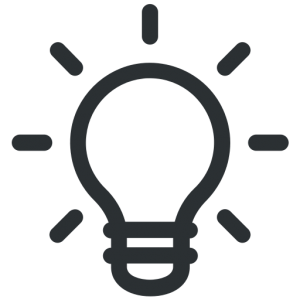 Pro Tip: Try EZ Scan on our mobile app and see if a product is eligible for purchase. Learn more.
Pro Tip: Try EZ Scan on our mobile app and see if a product is eligible for purchase. Learn more.
How to Get Your PIN for Your Card
To access your PIN, log into your P&A account at www.padmin.com. On the My Benefits Summary page, you’ll notice a summary of all your available plans. Under the “Choose an action” drop down menu, select “Debit Card PIN Information.” This takes you to a page about your card’s PIN. Enter your card info to obtain your PIN.
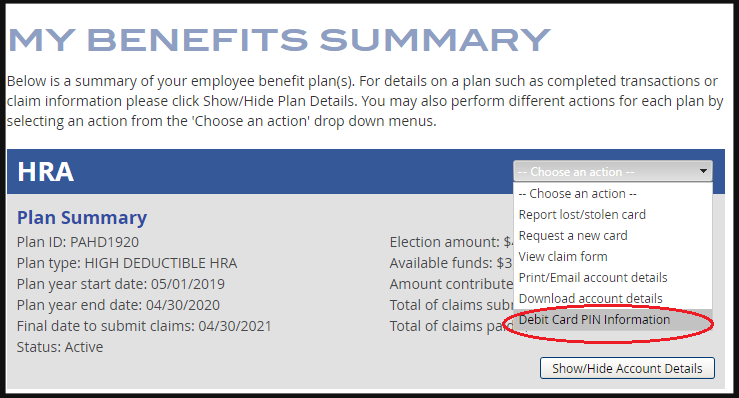
Debit Card Documentation
Occasionally, you may be requested to provide documentation of your purchase after you use your card. This helps to ensure your account is being used properly for only approved expenses. You can upload documentation from your smartphone by logging into our account, or through our mobile app. When uploading your documentation, please make sure you choose “Debit Card Documentation” under upload type. Additionally, you can also fax or mail us documentation of your expense.
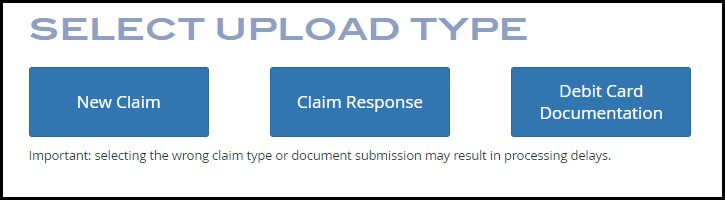
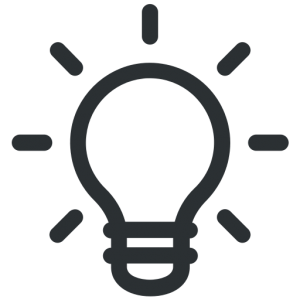 Pro Tip: Three Things to Remember about Your Benefits Card
Pro Tip: Three Things to Remember about Your Benefits Card
- The expiration date is located on the front of your card.
- You can order additional or replacements cards online through your P&A account.
- The card is valid from the date of issue – no further action is required to activate the card.
