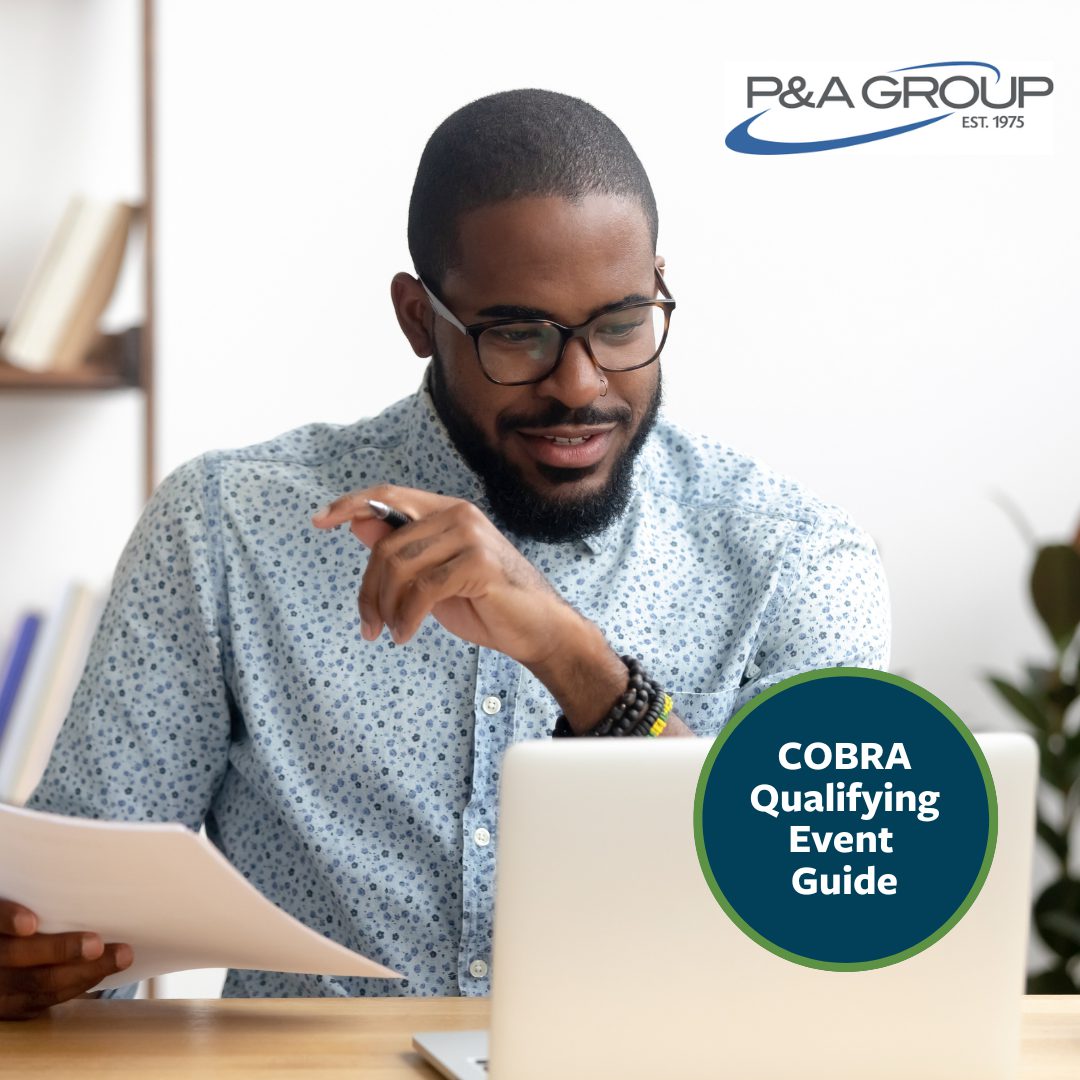
Across the country, many HR departments are seeing an increase in employment status changes. From employees resigning during the Great Resignation, to employees entering retirement, benefit departments are trying to manage these status changes and remain in compliance with IRS rules. To help keep track of the status changes that require a COBRA Qualifying Event notice, we’ve created a quick guide for HR professionals. Here are seven triggers for COBRA qualifying event notices.
What is a COBRA Qualifying Event?
First, let’s review what a qualifying event is and why it’s so important. A qualifying event is when an employee has a specific status change that causes a loss of group health coverage. When a qualifying event occurs, P&A or your COBRA benefits administrator must be notified within 30 days of the event. After you notify your COBRA administrator, a custom notice is created and mailed to the employee and their dependents. Because COBRA is extremely time sensitive, it is important that you notify your COBRA administrator as soon as possible about any status changes.
P&A COBRA Clients
If you have an established file feed, please continue to utilize this method to notify P&A of any COBRA qualifying events. If you do not utilize a file feed, please continue to use P&A’s secure HR Connect portal to notify P&A of your COBRA qualifying events.
Qualifying Events for Covered Employees & Dependents
When the following status changes occur, a qualifying event notice must be produced and sent to the employee and covered dependent(s):
- Voluntary or involuntary termination of employment (except for “gross misconduct”), including retirement
- Reduction of the number of employment hours or employee layoff
Qualifying Events for Spouse and/Or Dependent Child
When the following status changes occur, a qualifying event notice must be produced and sent to the employee’s spouse and covered dependents (if applicable):
- Employee becomes entitled to Medicare
- Divorce or legal separation from the covered employee
- Employee’s death
- Loss of “dependent child” status under the plan – a dependent has reached the age limit under the plan or are no longer eligible under plan rules. For example, a dependent child is eligible for coverage until his/her 26th
- Employer’s bankruptcy (only with respect to health coverage for retirees and their families)
Additional COBRA Resources
- Department of Labor COBRA employer guide
- Existing P&A COBRA clients can contact their daily COBRA administrator with any questions Monday – Friday, 8:30 a.m. – 5:00 p.m. ET.
- If you would like more information about P&A’s COBRA administration services, please contact P&A’s Benefit Consultants.
