
Participants, using your P&A benefit just got even easier with our new Mobile Pay solution! Beginning now, you have the ability to use Mobile Pay – a digital payment method – instead of your P&A issued Benefits Card. Mobile Pay is accessible if you participate in an FSA, HRA, HSA or Commuter Benefits plan and can be used at providers who accept digital payment methods.
So, what exactly is P&A Mobile Pay?
Mobile Pay is a new secure digital payment method that allows you to pay for eligible benefit account expenses digitally, through your mobile devices at the point-of-service. This digital payment solution offers more flexibility and convenience for reimbursement account holders. Similar to the Benefits Card, participants will only be able to use Mobile Pay for eligible expenses as defined by your plan.
How do I setup my digital payment?
Step 1: Open your digital wallet – Apple Pay, Google Pay or Samsung Pay.
Step 2: Enter your Benefits Card details.
Step 3: Accept the terms and conditions.
Step 4: When prompted, complete the authentication process.
Step 5: You’re now set up with Mobile Pay! Use your digital wallet to pay for eligible expenses.
What else do I need to know about Mobile Pay?
It’s completely optional. If you want to use Mobile Pay, simply open your digital wallet through Apple Pay, Google Pay or Samsung Pay and enter your P&A Benefits Card details. Once you complete the authentication process, you can begin to use Mobile Pay for all of your eligible expenses at providers where digital payment is accepted.
For assistance with your account, please contact a P&A Participant Support Specialist Monday – Friday, 8: 30 a.m. – 10:00 p.m. ET at (716) 852-2611 or through online webchat.
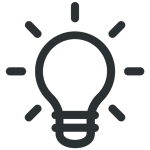 Pro Tip: Download P&A’s mobile app to manage your plan with the tap of an icon.
Pro Tip: Download P&A’s mobile app to manage your plan with the tap of an icon.

