
With much anticipation, the enhancements to P&A Group’s mobile site are now live! You can check them out by going to www.padmin.com on your mobile phone. The new upgrade provides greater flexibility and control over managing your account(s). Users will also experience a smoother navigation with a new easy menu option, as shown below.
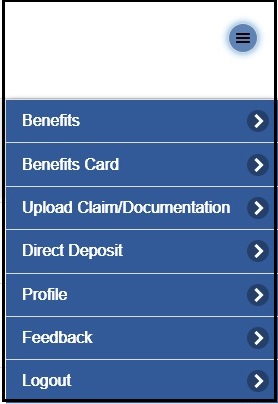
Mobile Site Upgrade – What’s New
Now you can perform the following account management tasks directly from your mobile phone:
- Order a new or additional Benefits Card, or report a card lost/stolen – view all active Benefits Cards and details.
- Enroll in direct deposit – you can also update your ACH information. Confirmation e-mails are sent to you automatically when changes are made.
- View denied claim details in real-time.
- Cancel your COBRA benefits – select what benefit(s) you want to cancel and the effective date. Confirmation e-mails are sent to you automatically when changes are made.
- Make a COBRA payment or setup recurring payments – update your billing profile to make a single payment, or setup recurring payments that are automatically deducted from your bank account. You can cancel or change your payment frequency as needed.
To access P&A Group’s mobile site, please visit www.padmin.com on your mobile phone and log into your account.
If you have any questions, contact P&A Group’s customer service team Monday – Friday, 8:30 am – 10:00 pm ET at (800) 688-2611 or through online chat.
